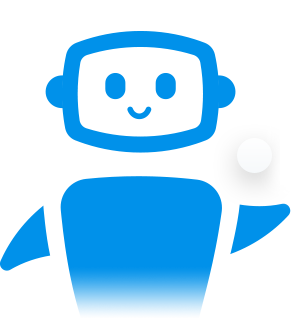What is DolphinChat.Bot
DolphinChat.Bot is an end-to-end in-house Conversational AI platform that enables efficient automated consumer conversations. With our Level-3 AI ChatBot & VoiceBot solutions, you can convert more leads, boost your revenue, save cost and enhance customer experience.
DolphinChat.Bot allows you to build powerful and interactive conversational interfaces that can be embedded in any channel, including WhatsApp, Facebook, Telegram, Web, WeChat, and mobile applications.

Features of DolphinChat.Bot
Create a personalized hub to manage all your customer interactions, customizing the experience from start to finish
Chatbots are the future of consumer engagement. DolphinChat.bot enables businesses to connect with customers in a more efficient and effective way.
DolphinChat.bot helps automate the end-consumer conversations that happen every day, freeing up your team to work on more important things like sales.
There is a limitation on the number of conversations a team member can handle, however DolphinChat.Bot can handle thousands of conversations simultaneously, making it ideal to help your organization scale customer engagement.
DolphinChat.Bot changes the way your organization interacts with consumers by offering them 24/7 instant support without incurring additional man-hours or cost
Language is not a barrier as DolphinChat.Bot provides multilingual support, giving your customers an optimized & personalized experience
To avail the DolphinChat services there are certain Dashboard features
Sign up and Log in
Any business/enterprise can sign up on our platform by filling in some basic details like business name, email, mobile number and get access via OTP on mobile number
Bots
Bots section allows Members (Employees of business) to see a list of available bots they’ve access to. Members can search, sort & integrate bots on facebook messenger, web, telegram, whatsapp & much more.
Notification
Notification option is available at the top bar and can be recognized with a bell icon. Under notifications, members will be able to see activities they’re part of or subscribed to.
My Profile Section
Under My profile section, each member can update their personal information such as name, gender, timezone and password. Members will also see a list of bots they’ve access to.
Analytics
Once logged in to the dashboard, you’ll be able to see analytics for selected bot. Analytics can be seen for the past 24 hours, 7 days, 1 month,1 year and custom date range.
Leads and Groups
A list of all the leads is available on Leads list page along with the custom fields data. Members can apply filters to search leads by text or sub-text.A Group is a collection of leads of a specific type or category. Users can create multiple groups based on their requirement or business use-case.
Broadcast
Broadcast feature can be used to send a message to chatbot users. Broadcasts can be sent on different channels such as WhatsApp, Facebook Messenger, Telegram etc. Broadcast audiences can be targeted using filters such as location, gender, age or other filters.
Templates
Templates are pre approved messages that can be sent to all users or a group of users.
Templated messages are created and approved as per channels policy. Once a template is approved by the channel owner it can be sent to a chatbot user or a group of chatbot users.
Chats
Chats enables two-way communication between chatbot users and livechat agents. Livechat agent is notified for incoming livechat requests. Livechat agent can take control of a chat if a bot fails to understand user query. Along with text, multimedia, templates and canned responses can be sent.
Widget Customization
Members can customize the text, color, layout of the chat widget without writing any code. This chat widget can be easily embedded into any website with few lines of code that can be copied from the dashboard itself. Members can add custom avatars, change position of widget, add menu items, enable multimedia sharing etc.
Get more
out of the tools
you already use
20+ More Companies