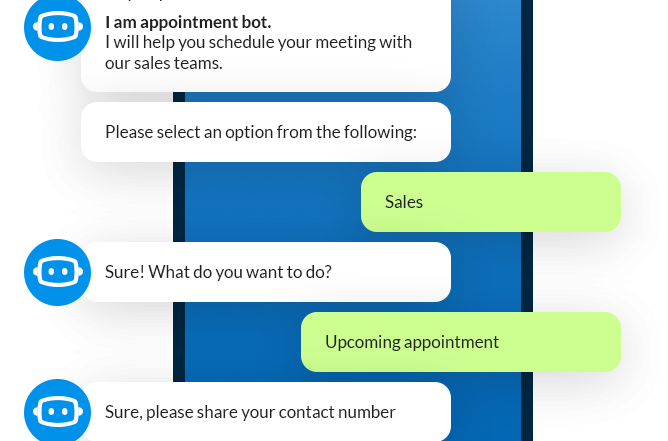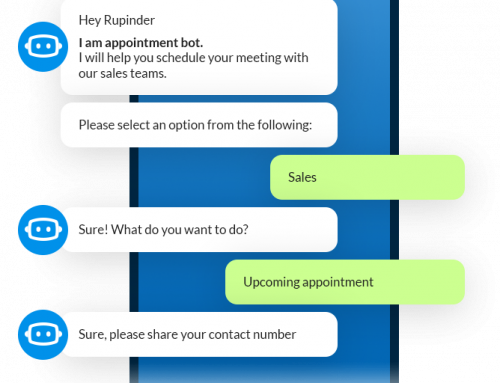Ever since WhatsApp rolled out its Business API, it has opened doors for companies to get creative and fully utilize the features it has to offer. As per reports, around 5 million businesses are already using WhatsApp Business API. One such part of this API is template messaging. Before we understand what exactly is this form of messaging, let’s have a look at the types of messages WhatsApp Business API offers.
The messages businesses send will either be considered as a Template or a Session message. The responses sent within 24 hours of the user’s last sent message category come under the session message category. There is no limit to the number and the content of session messages. In contrast, messages sent after the time frame are template messages. Template messages play a significant role in having a two-way conversation with customers.
What are template messages?
In technical terms, template messages are a combination of strings with placeholders to put dynamic content. You can use the same format with different data repeatedly. To use a template, businesses must get it first approved by WhatsApp. It usually takes about 48 hours to receive a reply from WhatsApp.
Breaking down the definition in more straightforward terms, let’s compare template messages with certificates. As we know, the format of the certificate is pre-defined; only the blank lines are filled as per the participant. This gives a personalized experience to the participants and reduces organizers’ burden as they don’t need to retype the repeated information.
Template messages are very similar to the concept of certificates. Businesses develop a format of the message and, based on data available, fill out the placeholders. Template messages are a boon for automating conversations on WhatsApp, keeping the personalized flavor intact. WhatsApp Template messages must fall into one of these categories-
- Alert update
- Account update
- Issue resolution
- Reservation Update
- Status of Ticket
- Appointment Status
- Transaction Update
- Personal Finance Update
- Shipping Order Update
This list isn’t exhaustive. But WhatsApp never verifies promotional content as a template message to avoid spamming. WhatsApp policies are user-centric focusing on what value does a brand adds for users.
How can Businesses use Template Messages?
By now, you might have got a fair understanding of template messages, but one needs to know how they can be helpful in boosting their sales and customer satisfaction. Here’s how you can make out the best of this fantastic feature by WhatsApp Business API-
- Enhancing User Experience: Template messages can improve the user experience by multifold. You might have come across chatbots that provide you with options to proceed to the next step. This method of having conversation had certain limitations. Users might find it challenging to enter correct codes, or they might even enter the wrong option. An interactive template message allows you to add a button corresponding to the possibilities. Now, your customers can press a button directly instead of typing it out. Isn’t that great?
- Call-to-Action Button: Surely, you don’t want to provide your customers the hassle of copying your contact information from a message and then typing it out on their dial pad. Template messages have the powerful feature of providing interactive buttons to redirect customers to the desired application. So the next time, users can directly have a tour of your website or a look into their cart without leaving the platform.
- Send notifications right in their DM’s: It is one of the most popular uses of template messages. With a predefined template, you can send timely updates to your customers. It can be updates about an item delivery, reservation of tickets, appointment booking, payment updates, or even notifications regarding a gift voucher about to expire. You can always experiment with the content to keep your customers engaged and get proper feedback. Template messages can undoubtedly help you to automate the process to deliver essential, timely messages during customer’s journey to purchase.
- Deliver account and issue updates: Caring for your customers has always been the golden rule to improve a brand’s value. You can send notifications whenever there’s suspicious login activity. Notifications sent over WhatsApp are more likely to gain attention than emails. Similarly, in case of downtime of your service, a message can be sent over WhatsApp so that it gets noticed and reduces the chances of receiving a complaint. Providing your customers a secure experience will help you gain loyal clients for the brand.
- Starting Conversations: Though you cannot send promotional messages, you can effectively use template messages to initiate conversations. After sending notifications, if the user replies, you can use it as an opportunity to drive more sales out of it. Display similar items or show offers that they are likely to be interested in. Template messages can surely be favorable in reviving past closed conversations.
Conclusion
Creating template messages may require time and research, but it will be worth the investment. WhatsApp Template messages are-
- Reusable: One can use the same template with different variables, thus saving time and resources.
- Highly structured: The messages need to be verified by WhatsApp before sending. Therefore, businesses don’t beat around the bush and provide straight facts according to the guidelines.
- Personalized: Although automated, the placeholders in the messages can be utilized to have an interactive conversation with the client.
- Multi-lingual: Currently, 60+ languages are supported by WhatsApp Business API template messages. This gives you an added advantage of interacting with the customers in their familiar language.
With WhatsApp Business API, you can ensure to provide excellent customer service. So what are you waiting for? Get your WhatsApp Business API account verified and make the best out of template messaging for your business.