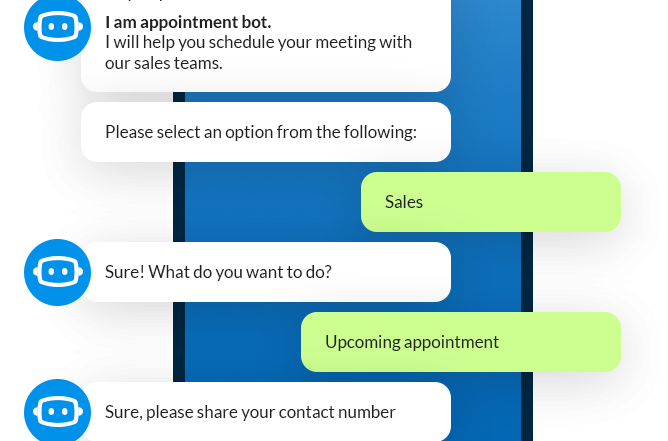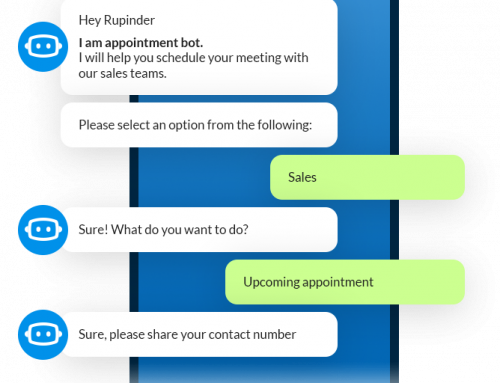As soon as WhatsApp opened its doors for businesses, it has seen a massive rise in the number of companies using it. Various companies such as Uber, Netflix, and ICICI Bank are already leveraging the power of the flexible API WhatsApp Business provides. With a vast user base of 2 billion, WhatsApp Business API is helping companies around the globe to build their global brand identity and interact with the customers generating successful leads through the platform. As a business owner, you can trust WhatsApp’s built-in user verification process and can reach authenticated users who are genuinely interested in your services.
Prerequisites
Before following the steps, businesses must have been accepted into the WhatsApp Business API limited public preview or have signed up with one of the partnered Business Solution Providers for integration.
WhatsApp Business API Limited Public Preview: To ensure a high-quality experience for businesses and users, WhatsApp is in a limited public preview. It is advisable to use a Business Solution Provider, but you can send your details here if you wish to connect with WhatsApp directly.
Using Business Solution Providers: An alternative to the above method is applying for WhatsApp Business API through Business Solution Providers. Facebook has compiled a list of 46 Business Solution Providers with whom you can contact to use the API. A WhatsApp Partner is the connection between your company and the WhatsApp Network. Here’s what you should look out for before choosing the right Business Solution Providers for you-
- Choosing the Number: Some partners can provide phone numbers for all country codes, whereas some cannot. A few of them also manage your SMS and Voice call features with the WhatsApp Number they provide. Do validate before starting with a Business Partner according to your use case.
- Support for API Features: Not every Business Provider can deliver all the features of WhatsApp API. The main components you wish to evaluate should be Business Profile Management, Contact Management, and Messaging Support. Some partners don’t allow you to edit the profile once created. Also, a few of them do not support multimedia features while messaging. Have a look at what features the WhatsApp Partner can provide before making a decision.
- Template Messaging: Messages sent by businesses after 24 hours of the client’s last message are called template messages. A template message needs to be approved by WhatsApp before companies can send them. A business can have multiple template messages approved, but not many Business Provider Solutions have the feature of storing and selecting the template message accordingly. Some partners can also send localized messages in different languages. Look out for the Business Provider that can handle the template messages with ease.
- Pricing: Once you find the list of Partners that supports the features you need, you will want to compare prices. Every Partner has different criteria for charging money. Some charge it per message, some offer message bundles with a message quota, whereas some partners charge based on monthly active users. You must do a detailed study of the price structure and the setup fees before choosing your right fit.
How to create a WhatsApp business account for the WhatsApp Business API?
Before you begin, you must have a verified Facebook Business Manager account. WhatsApp Business API accounts are only available for verified businesses. Follow the steps to create your Business Profile for WhatsApp:
- Log in to Business Manager and click Business Settings in the top right.
- Below Accounts, select WhatsApp accounts and click Add.
- Next, you will find Create WhatsApp account screen. Enter the legal name for your business below.
- Select your account to create a business account for yourself. On the other hand, if you create an account for your client, select the Client’s account to create an account on behalf of a business. Enter its Business Manager ID, which you can find in its Business Manager settings.
- Below the Time zone section, select the time zone where your business is located.
- Next, you need to select the local currency for your business. Under Local currency, select the local currency of your business. Make sure the currency you enter and the currency you plan to pay your invoice in must match.
- Below the Payment method, select a form of payment for your ads. If you don’t have a current line of credit for payment, you can set one up.
- Below the PO number, enter the purchase order (PO) number that will appear on your invoices.
- Below People, search for people you want to add to the account or choose them from the list and select the role you’d like to assign to each person. Admin access allows people to make any changes to the account, whereas Standard access allows people to manage phone numbers, edit message templates and see metrics.
By following these steps, you can easily create your business profile. Once again, after the final review by WhatsApp, you can start massaging.
Looking at the big names using WhatsApp Business API for providing customer services, WhatsApp is becoming the go-to platform for clients to put up their queries. WhatsApp has made lives a lot easier for a customer by offering notifications securely on the most familiar platform. Not just large companies, various medium-sized companies are now using WhatsApp Business, making it a widely accepted solution by over 5 million businesses[2]. Therefore, using the WhatsApp Business API to enhance interactions is indeed a smart move before your competitor does.